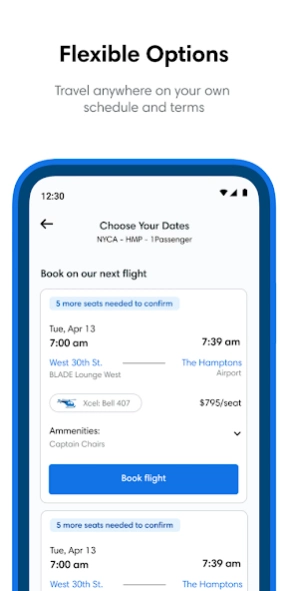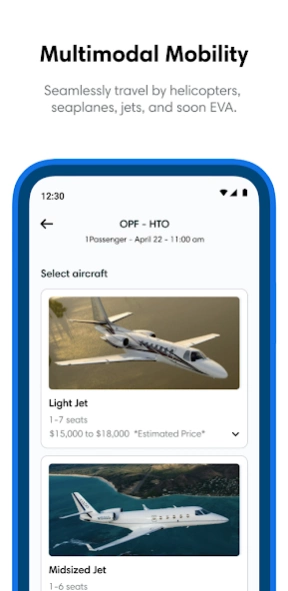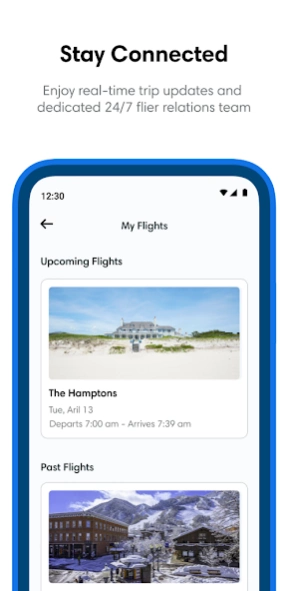Blade 1.4.1
Continue to app
Free Version
Publisher Description
Blade - Fly the future, today. Helicopters, seaplanes, and jets to popular destinations.
BLADE helps you fly in ways you never thought were possible.
Save time. See more. Arrive better.
* Going to the airport? Helicopter over traffic and arrive in just a few minutes. All day long, starting at $195/seat.
* Heading away for a weekend or holiday? Make transportation part of the experience. Book seats in helicopters, seaplanes or jets to your favorite destination.
* Seeking ultimate access to special events or concerts? Fly to, and land directly on property at Music Festivals, Golf Tournaments and more.
* Prefer your own private aircraft? Jets, helicopter and land planes are always available for private charters and crowdsourcing – on your schedule.
* Need a car in NYC? BLADE Safe SUVs provide uniformity in vehicles, driver training, as well as industry-leading health and safety protocols.
* Depart, arrive and enjoy the BLADE Private Lounge Network before and after your trip.
* No membership fees, ever. Download the BLADE app and fly the future today.
-----------------------
BLADE Urban Air Mobility, Inc. ("BLADE") is an air charter broker and indirect air carrier, not a direct air carrier, and does not have operational authority of aircraft. All flights are operated by DOT/FAA licensed direct air carriers. For select routes, BLADE acts as an indirect air carrier in accordance with 14 CFR Part 380. Please refer to BLADE's Operator-Participant Agreement at www.blade.com for details.
About Blade
Blade is a free app for Android published in the Recreation list of apps, part of Home & Hobby.
The company that develops Blade is BLADE Urban Air Mobility, Inc.. The latest version released by its developer is 1.4.1.
To install Blade on your Android device, just click the green Continue To App button above to start the installation process. The app is listed on our website since 2023-07-25 and was downloaded 1 times. We have already checked if the download link is safe, however for your own protection we recommend that you scan the downloaded app with your antivirus. Your antivirus may detect the Blade as malware as malware if the download link to com.flyblade.Blade is broken.
How to install Blade on your Android device:
- Click on the Continue To App button on our website. This will redirect you to Google Play.
- Once the Blade is shown in the Google Play listing of your Android device, you can start its download and installation. Tap on the Install button located below the search bar and to the right of the app icon.
- A pop-up window with the permissions required by Blade will be shown. Click on Accept to continue the process.
- Blade will be downloaded onto your device, displaying a progress. Once the download completes, the installation will start and you'll get a notification after the installation is finished.